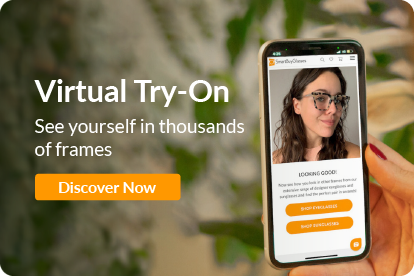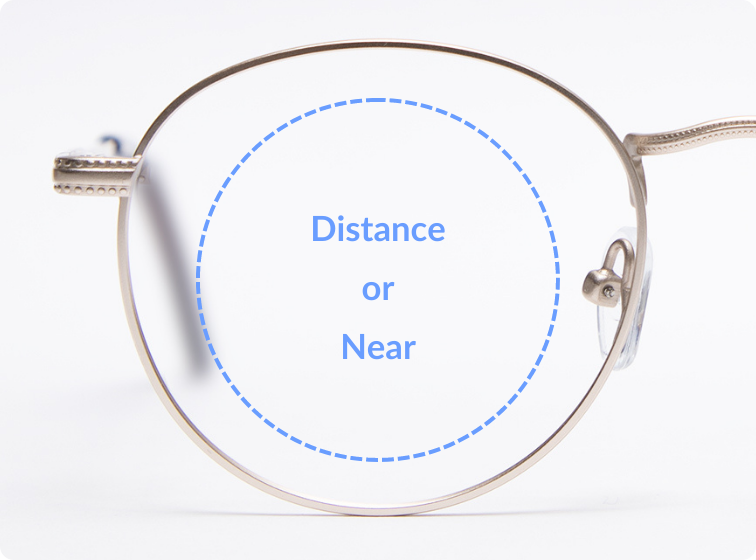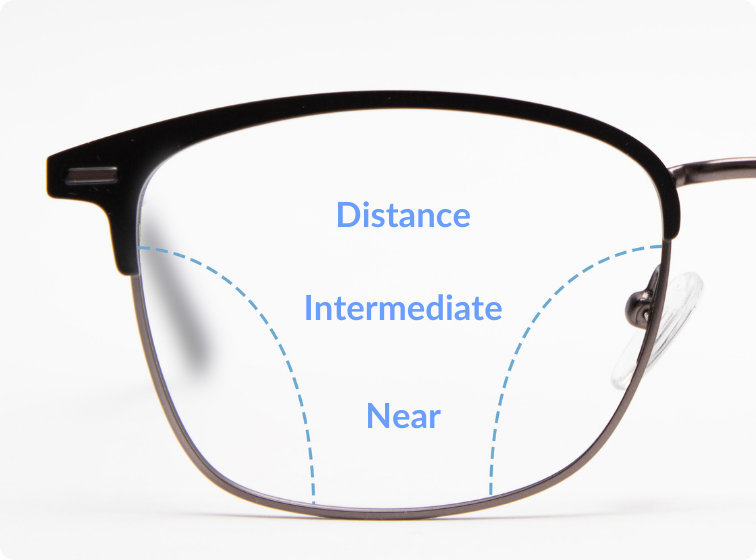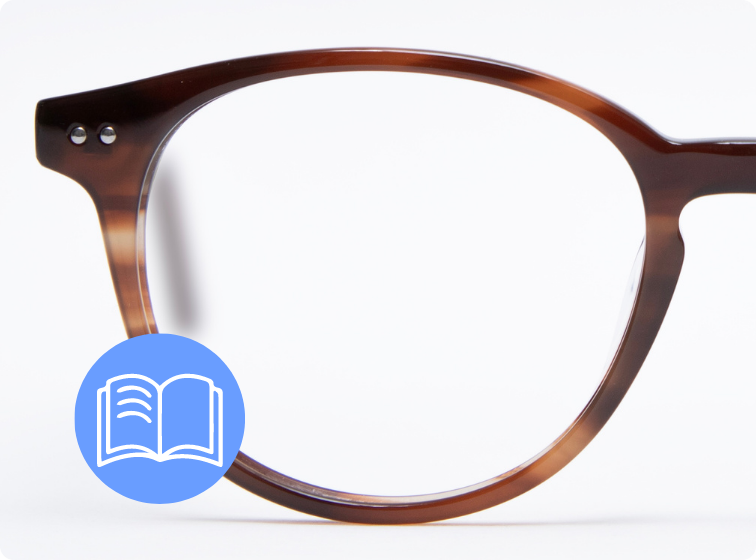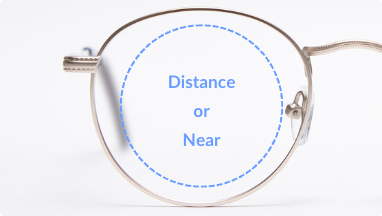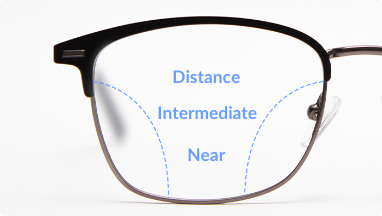How to Buy Glasses Online
A step by step guide
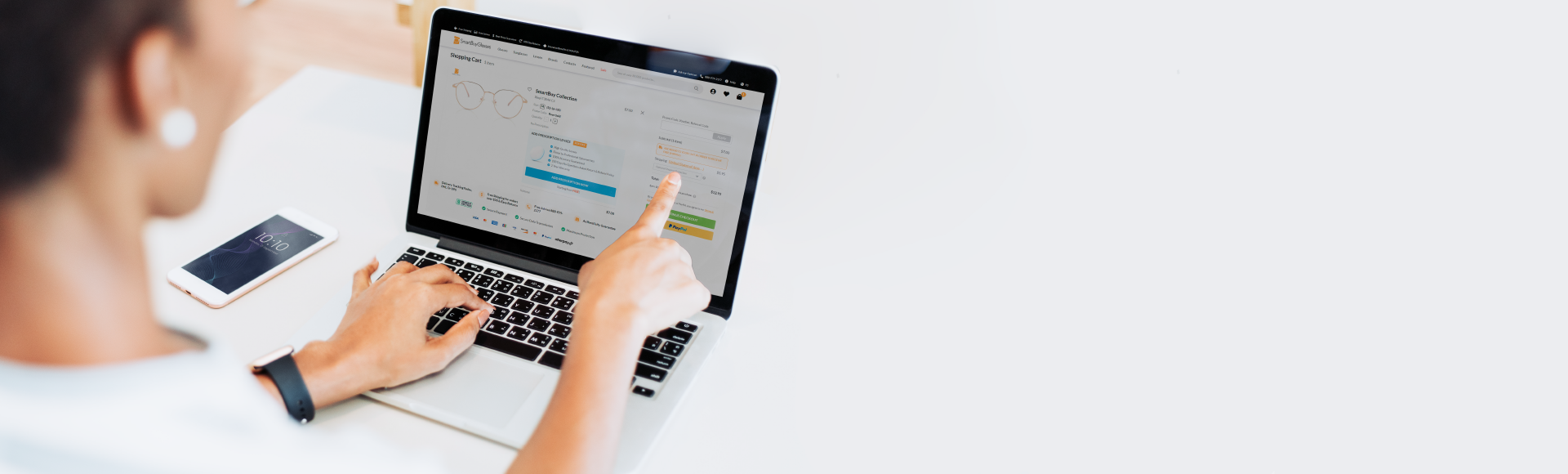
How to Buy Glasses Online

Buying glasses online has never been easier
After a few simple clicks, they’ll be on their way to you.
Buying glasses online
has never been easier
Take your time and have fun browsing thousands of frames until you find the perfect pair. After a few simple clicks, they’ll be on their way to you.
STEP 1: Choose your frames
Filter results by brand, color, shape, material, and more.

Colour
Most frames come in a range of colours, so you won’t be short of options when you find the model for you.

Frame shape
You want to look your best in your new glasses, so consider your face shape when picking out frames.

Frame size
We carry glasses in every size from XS to XL. Avoid ill-fitting frames with the help of our size guide.
STEP 1: Choose your frames

Colour
Most frames come in a range of colours, so you won’t be short of options when you find the model for you.
Frame shape
You want to look your best in your new glasses, so consider your face shape when picking out frames.


Frame size
We carry glasses in every size from XS to XL. Avoid ill-fitting frames with the help of our size guide.
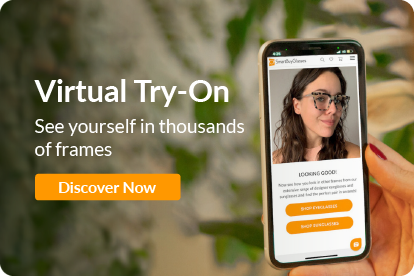
STEP 2: Select your lens type
What do you use your glasses for?
Varifocal
Flawless vision correction for seeing things up close, far away and in between.
Reading Glasses
Single magnification power used to aid close-up vision like reading or using your smartphone.
STEP 2: Select your lens type
Your vision needs will dictate which lens type you choose. What do you use your glasses for?
Varifocal
Flawless vision correction for seeing things up close, far away and in between.
Reading Glasses
Single magnification power used to aid close-up vision like reading or using your smartphone.
STEP 3: Enter your prescription
When buying glasses to correct your vision, you’ll need a valid prescription. Upload a file, enter it manually, or use the prescription details saved to your SmartBuyGlasses account.
Learn how to read your prescription here.

STEP 3: Enter your prescription
When buying glasses to correct your vision, you’ll need a valid prescription. Upload a file, enter it manually, or use the prescription details saved to your SmartBuyGlasses account.
Learn how to read your prescription here.

Don't have your prescription?
If you don’t have your prescription on hand, you can choose to send it later and proceed with your order.
Or, use our Lens Scanner app on your current single vision lenses.
If your last eye test was over two years ago, visit your local optometrist for a new prescription.
Don't have your prescription?
No problem. Choose to send it later and proceed with your order.
Or, use our Lens Scanner app on your current single vision lenses.
If your last eye test was over two years ago, visit your local optometrist for a new prescription.

What is the Lens Scanner app?
Our easy-to-use app extracts your existing prescription from your current single vision lenses.

Pupillary Distance (PD)
Pupillary distance is another important measurement when ordering glasses online. Get your PD with our handy tool now.


STEP 4: Pick your lens package
that best meets your vision needs and the demands of your lifestyle.
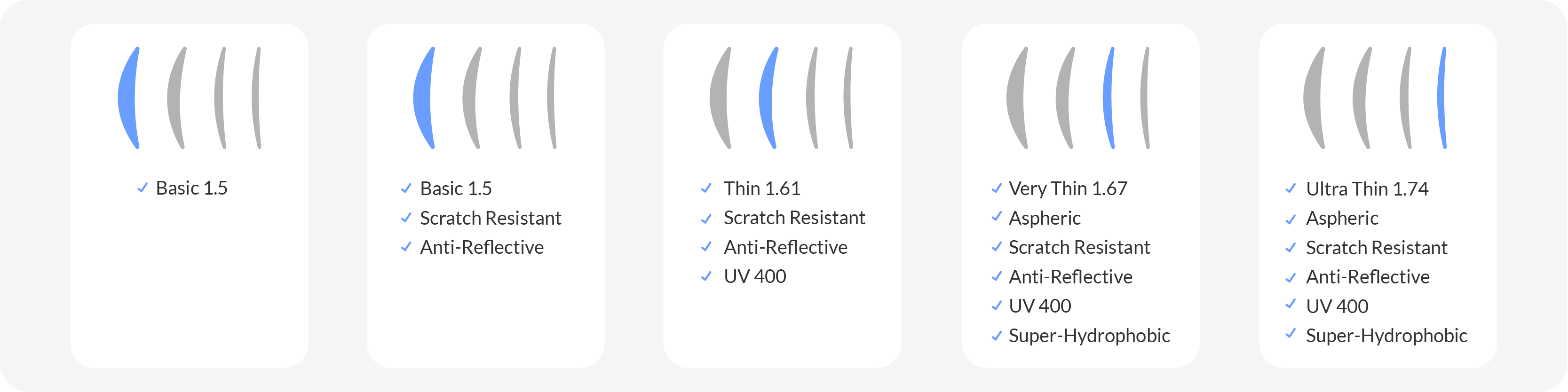
STEP 4: Pick your lens package
We offer various set combinations of lens index (thickness) and coatings, so you can choose the one that best meets your vision needs and the demands of your lifestyle.
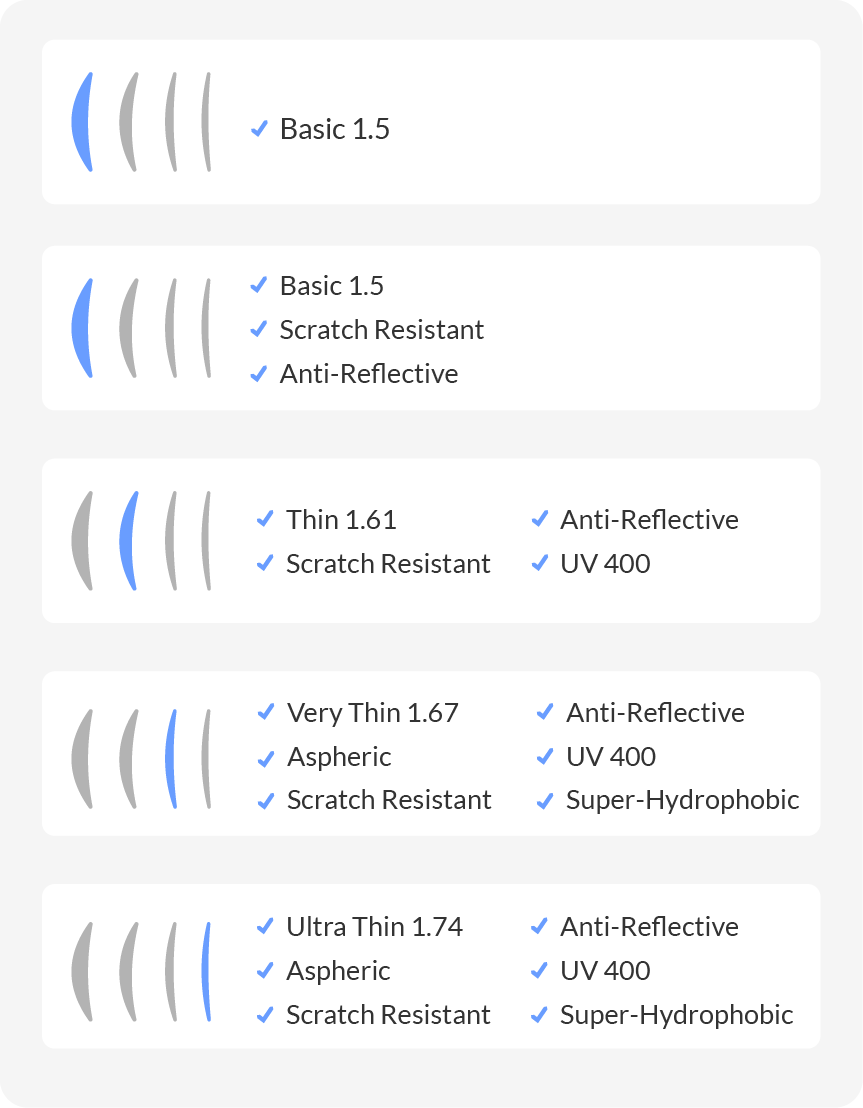

STEP 5: Select your add-ons
Tailor your glasses even further by adding additional lens tints and treatments. Learn more about all of our add-ons via our Lens Hub.
STEP 5: Select your add-ons
Tailor your glasses even further by adding additional lens tints and treatments.
Learn more about all of our add-ons via our Lens Hub.

STEP 6: Checkout
All that’s left to do now is enter your payment details and shipping information for a secure transaction. Once that’s done, sit back and wait for your new glasses to arrive.

STEP 6: Checkout
All that’s left to do now is enter your payment details and shipping information for a secure transaction. Once that’s done, sit back and wait for your new glasses to arrive.


Speak to a certified optician
Got questions about eye care? We’re here to help.
For guidance you can trust, ask our in-house opticians.

Speak to a
certified optician
Got questions about eye care?
We’re here to help. For guidance you can trust, ask our in-house opticians.
FAQs
Ordering multiple pairs of glasses with different prescriptions is very easy. After you have filled out all your prescription information, simply click “CONTINUE SHOPPING” to continue with the checkout process.
You will then be redirected to the main page where you can choose another pair and insert a different prescription. You can check your cart at any time by clicking on the cart icon.
If you need any assistance, don’t hesitate to contact us.
Yes!
Your invoice will be generated after we ship your order, you can download it here.
It’s not necessary for you to create a membership account to place an order on our website.
However, if you create an account, you will be part of the SmartBuyGlasses Club, meaning we can give you these awesome exclusive perks for free!
- Subscriber-only discounts and promotions
- Express checkout
- Easy order tracking
- Easy access to your prescription details
- Review of your order history
- Cumulative reward points that can be used in your purchases
You can create your account here.
We accept all major credit cards and debit cards:
Master Card, Master Debit, JCB, Visa Card, Visa Debit, Visa Electron, American Express, and Discover. We also accept Paypal and Afterpay.